Security settings
You can enable multi-factor authentication, change your password or add a passkey.
Getting there
Click on your User Profile icon in the top right navigation bar.
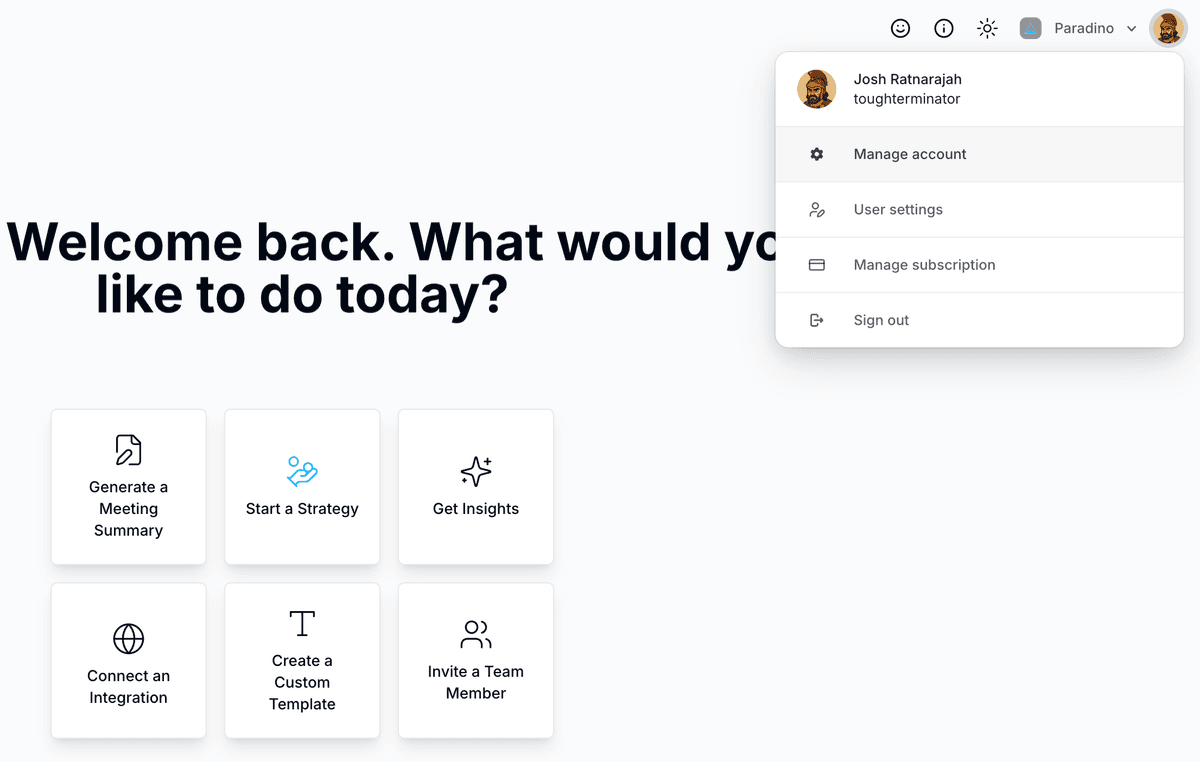
Adding Multi-Factor Authentication (MFA)
You can enable Multi-Factor Authentication (MFA) here by clicking "Add two-step verification". Paradino supports Authenticator Apps like Microsoft or Google Authenticator.
We will be requiring MFA in the near future. This significantly improves product security and adds another layer to keep your data secure.

Adding a passkey
You can enable a passkey such as face or touch ID. This works automatically as a second factor and is stronger than a password.

